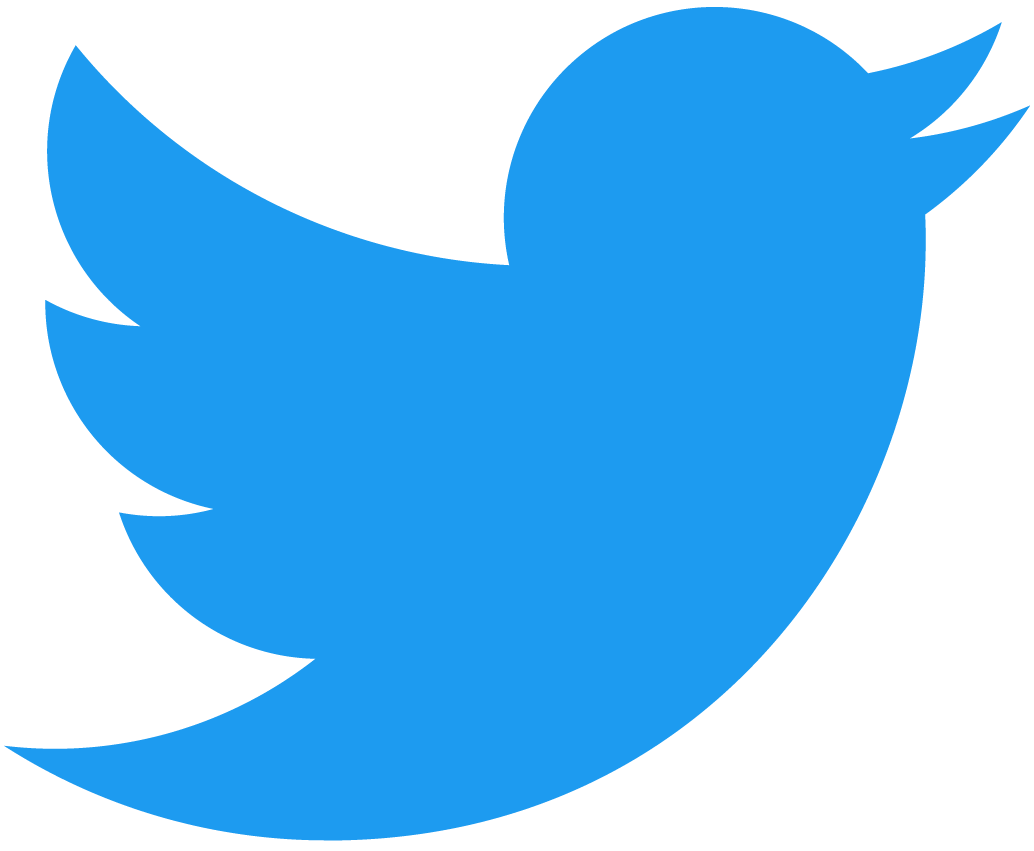Upload access providers
To upload your access provider configuration, you need a fauna/providers directory containing .ts/.js files that hold your configuration information.
These files look like the following example:
import { query as q } from "faunadb";
export default {
name: "auth0",
issuer: "https://<your-auth0-domain>.auth0.com",
jwks_uri: "https://<your-auth0-domain>.auth0.com/.well-known/jwks.json",
roles: [ q.Role("user") ]
}
The issuer domain can be found in your Auth0 dashboard, and the jwks_uri is simply that domain with /.well-known/jwks.json appended.
When uploading the access provider, an audience url will be logged to the console. This audience URL should be used in the identifier field when creating a new API in the Auth0 dashboard. Refer to Setting up SSO authentication in Fauna with Auth0 by Brecht De Rooms for more in depth instructions.